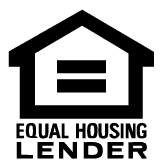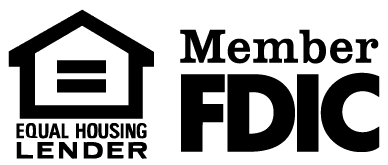Relax…
It’s simple to switch!
We have made it simple to switch to Exchange Bank. We have provided you with the forms you need to move from your old checking account to your new one.
1. Visit Exchange Bank to open your new checking account. Let one of our customer service representatives help you find the perfect accounts and services to accommodate your company’s banking needs. Then stop using your old account and let any checks you have written clear.
2. Change your automatic transactions to Exchange Bank. Fill out the form we have provided and send it to any other companies that automatically deposit and withdraw funds from your account(s). Remember to include your payroll processor if applicable. Feel free to make as many copies as you might need.
3. Change your automatic payments. Complete the provided form to change any payments automatically taken from your checking account – such as utilities, insurance premiums, internet service providers, loan payments, etc. Don’t forget to include any payments that may use your debit card number. Make as many copies of the form as needed.
4. Close your old account. As soon as all your checks have cleared and any automatic deposits and withdrawals have been changed, there is just one thing left to do. Say goodbye to your old financial institution and hello to the great personal service at Exchange Bank! We will be glad to notarize the form for you and give you any assistance you may need to make your switch simple.
Feel free to contact us with any questions or concerns during this process at 256.547.2572. We look forward to serving all your financial needs.